PM Kisan Form Download: Complete Guide, Process, and FAQs
The Pradhan Mantri Kisan Samman Nidhi (PM-KISAN) scheme is a government initiative aimed at providing financial support to small and marginal farmers across India. The scheme offers an income supplement of ₹6,000 per year, distributed in three equal installments. To avail of the benefits under this scheme, farmers need to register and submit the required documents, including the PM Kisan form. This guide will walk you through the entire process of downloading, filling, and submitting the PM Kisan form, along with essential information and frequently asked questions.
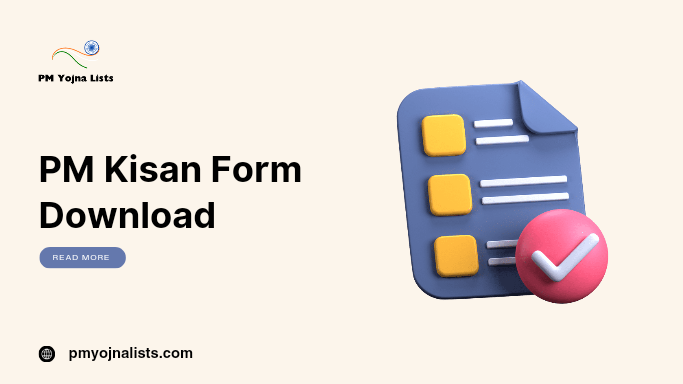
1. Overview of the PM Kisan Scheme
The PM Kisan Samman Nidhi scheme was launched by the Government of India in February 2019 to provide financial assistance to farmers who own up to 2 hectares of land. The primary objective of the scheme is to support farmers in meeting the expenses of their agricultural and household needs, thereby ensuring sustainable agricultural practices.
Key Features of the Scheme:
- Financial Assistance: Eligible farmers receive ₹6,000 annually in three equal installments of ₹2,000 each.
- Direct Benefit Transfer: The amount is directly credited to the beneficiaries’ bank accounts.
- Eligibility Criteria: The scheme is available to all small and marginal farmers who own cultivable land.
2. Importance of the PM Kisan Form
The PM Kisan form is a crucial document required for registration under the PM Kisan Samman Nidhi scheme. This form collects essential details about the farmer, including personal information, land ownership, and bank account details. The information provided in the form is used to verify the farmer’s eligibility and to process the payment of financial assistance.
3. How to Download the PM Kisan Form
Downloading the PM Kisan form is a straightforward process. Here’s a step-by-step guide to help you download the form:
Step 1: Visit the Official PM Kisan Portal
Go to the official PM Kisan website at www.pmkisan.gov.in. This is the official portal for all activities related to the PM Kisan scheme.
Step 2: Navigate to the Farmer’s Corner
On the homepage, locate the “Farmer’s Corner” section. This section provides access to various services for farmers, including registration, form download, and status check.
Step 3: Select the Registration Option
Click on the “New Farmer Registration” link under the Farmer’s Corner section. This will redirect you to the registration page where you can download the form.
Step 4: Download the PM Kisan Form
On the registration page, you will find an option to download the PM Kisan form in PDF format. Click on the download link to save the form to your device.
4. How to Fill the PM Kisan Form
Filling out the PM Kisan form correctly is essential for successful registration. The form requires accurate information about the farmer and their landholdings. Below are the key sections of the form and instructions on how to fill them out:
Section 1: Personal Details
- Name: Enter your full name as per your government-issued ID.
- Father’s/Husband’s Name: Provide the name of your father or husband.
- Gender: Select your gender.
- Date of Birth: Enter your date of birth in the DD/MM/YYYY format.
Section 2: Contact Information
- Address: Provide your complete residential address, including village, district, and state.
- Mobile Number: Enter a valid mobile number that can be used for communication.
- Email ID: Provide an email address if available (optional).
Section 3: Landholding Details
- Land Survey Number: Enter the survey number of your agricultural land.
- Land Area: Specify the total area of land owned by you in hectares.
- Land Ownership Document: Attach a copy of the document proving your land ownership.
Section 4: Bank Account Details
- Account Holder’s Name: Enter the name of the account holder (must match the name in the bank records).
- Bank Name: Provide the name of your bank.
- Branch Name: Mention the branch name of your bank.
- IFSC Code: Enter the IFSC code of the bank branch.
- Account Number: Provide your bank account number where the financial assistance will be credited.
Section 5: Declaration
Sign the form and declare that the information provided is accurate and that you meet the eligibility criteria for the PM Kisan scheme.
5. Submitting the PM Kisan Form
Once you have filled out the PM Kisan form, you need to submit it to the designated authorities for verification. Here’s how you can submit the form:
a. Online Submission
- Step 1: Visit the official PM Kisan portal and log in using your registered mobile number and OTP.
- Step 2: Upload the filled PM Kisan form along with the required documents (ID proof, land ownership proof, and bank passbook).
- Step 3: Submit the form online. You will receive a confirmation message once the form is successfully submitted.
b. Offline Submission
- Step 1: Print the filled PM Kisan form.
- Step 2: Attach photocopies of the required documents.
- Step 3: Submit the form to the nearest Common Service Center (CSC) or the agriculture department office in your area.
6. Checking the Status of Your PM Kisan Application
After submitting the PM Kisan form, you can check the status of your application online. Here’s how:
Step 1: Visit the PM Kisan Portal
Go to the official PM Kisan website and navigate to the Farmer’s Corner section.
Step 2: Select Beneficiary Status
Click on the “Beneficiary Status” link. You will be prompted to enter your Aadhaar number, mobile number, or bank account number.
Step 3: View Application Status
Enter the required details and click on “Get Data.” The status of your application will be displayed on the screen.
7. Common Mistakes to Avoid When Filling the PM Kisan Form
To ensure that your application is not rejected, avoid the following common mistakes when filling out the PM Kisan form:
- Incorrect Information: Double-check all information provided in the form, including your name, land details, and bank account number.
- Incomplete Form: Make sure that all sections of the form are filled out completely. Incomplete forms may be rejected.
- Mismatch in Documents: Ensure that the details in your documents (ID proof, land records) match the information provided in the form.
- Not Signing the Form: Do not forget to sign the declaration section of the form before submission.
8. Benefits of the PM Kisan Scheme
The PM Kisan Samman Nidhi scheme provides numerous benefits to farmers, including:
- Financial Security: The scheme offers a steady income to small and marginal farmers, helping them manage their agricultural expenses.
- Direct Benefit Transfer: The funds are directly credited to the farmer’s bank account, ensuring transparency and reducing the risk of fraud.
- Support for Sustainable Agriculture: The financial assistance helps farmers invest in seeds, fertilizers, and other necessary inputs, promoting sustainable farming practices.
9. Frequently Asked Questions (FAQs) about PM Kisan Form
1. What is the PM Kisan form?
The PM Kisan form is a document that farmers must fill out to register for the PM Kisan Samman Nidhi scheme.
2. Where can I download the PM Kisan form?
You can download the PM Kisan form from the official PM Kisan portal at www.pmkisan.gov.in.
3. What documents are required to submit the PM Kisan form?
Required documents include a copy of your ID proof, land ownership documents, and bank account details.
4. Can I submit the PM Kisan form online?
Yes, the form can be submitted online through the PM Kisan portal, or offline at a CSC or agriculture department office.
5. How do I check the status of my PM Kisan application?
You can check the status of your application on the PM Kisan portal by entering your Aadhaar number, mobile number, or bank account number.
6. What should I do if my application is rejected?
If your application is rejected, review the reasons provided, correct any errors, and resubmit the form.
7. How long does it take to process the PM Kisan form?
Processing times can vary, but it usually takes a few weeks for the application to be verified and approved.
8. Is there a fee for submitting the PM Kisan form?
No, there is no fee for submitting the PM Kisan form. It is a free service provided by the government.
9. What happens after my PM Kisan form is approved?
Once approved, you will start receiving the ₹6,000 annual assistance in three installments directly into your bank account.
10. Can I update my details after submitting the PM Kisan form?
Yes, you can update your details, such as bank account information, through the PM Kisan portal.
10. Conclusion
The PM Kisan Samman Nidhi scheme is a valuable initiative that provides financial assistance to small and marginal farmers across India. By downloading, filling out, and submitting the PM Kisan form correctly, eligible farmers can benefit from this scheme and receive the support they need for sustainable agriculture. This guide has provided all the necessary steps and information to help you successfully complete the PM Kisan registration process.


